Did you just buy a new filter for your pool? Are you overwhelmed by the different settings on the valve and not able to decide which setting to use?
Don’t worry; we have got your back!!!
In this article, we will explain the different multiport valve settings so that you can easily decide which setting to use.
First, Why do we need a multiport valve?
Inside the multiport valve, there are multiple ports that allow the water to move in multiple directions.
By choosing the settings on your valve, you can route the pool water to perform different maintenance operations in your pool with just a single filter.
Multiport Valve Settings
There are six to seven settings on the multiport valve – Filter, Backwash, Rinse, Waste, Recirculate, Closed and Winter. Based on your requirements, you can choose any of the settings present on the valve.
The filter is the most used setting, followed by backwash and rinse. The closed setting is the least used.
The filter setting is the primary setting on the valve and is used to filter the pool water. The backwash and the rinse settings ensure the cleaning of the filter media. Water does not go through the filter in the waste and the recirculate settings. The waste setting drains the pool water out of the system, however, recirculate setting returns the water back to the pool. The closed setting is used when you want to temporarily close the pool as it stops the water from entering the valve. The winter setting is used when you plan to close the pool for winter.
Note: Before changing the settings on your multiport valve, ensure the filter is off. Changing the settings while the pool filter is on can loosen or break the rubber inside the valve, leading to water leakage.
Let’s learn in detail what each valve setting does and when to use them.
1. Filter Setting
- Filter the pool water
- Mostly used setting
- Used during routine vacuuming
As the name suggests, the filter setting will filter your pool water to keep it clean and clear by removing small particles and debris.
This is the standard setting of your multiport valve, and your filter will be on this setting most of the time.
In the filter setting, the water is drawn into the system, which first passes through the debris filter basket to remove large pieces of dirt.
The water then travels through the pump into the filter media (sand, glass beads or diatomaceous earth), where the tiny particles of dust and dirt are trapped.
The clean water then enters the pool through the inlet jets.
You will also use this setting while vacuuming your pool. This setting will save water as it returns the water into the pool.
However, if your pool is very dirty and contains lots of algal growth and small particles, then it is better to vacuum with the waste setting. The waste setting will remove the water from the system without passing it through the filter.
This setting is explained in detail in the later section.
This setting will keep water circulated to maintain the water chemistry!
2. Backwash Setting
- Used after vacuuming or when the pressure is high
- Cleans the filter media (sand, glass beads or diatomaceous earth)
- Reverse the flow of the water
- Water moves out through the waste port
- Will lower the water level
The backwash setting is used to clean the filter media. This setting will remove all the dirt from the filter by moving the pool water in the reverse direction, from the pump into the filter and out by the waste port.
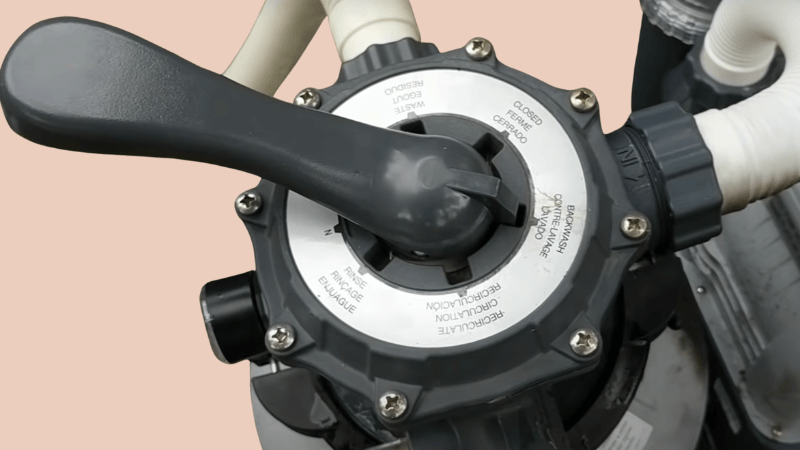
After the filter setting, the backwash setting is the second most frequently used setting on the multiport valve.
You will use this setting after you vacuum your pool or when the pressure in your pool is high, about 10 pounds over the normal pressure range.
If you notice a decrease in the speed of the circulating water or when the filtering is ineffective, you might need to use this setting.
Use this setting for about two to three minutes or till the wastewater appears clear.
Related: How to backwash your pool filter!
3. Rinse Setting
- Used after backwashing
- Water moves out of the waste port
- Ensures the settling of the filter media after backwash
Once you have cleaned the filter using the backwash setting, you need to rinse the filter before letting the water run from the filter into the pool.
You will use this setting after every backwash.
In this setting, the water will move in the same direction, but instead of going back into the pool, it will move out by the waste port. Use this setting for about 15 to 30 seconds.
This will ensure that the filter media settles back and any loosened debris in the filter is removed and does not enter back the pool.
4. Waste Setting
- Bypasses the filter
- Lowers the water level
- Removes the water out through the waste port
- Used while vacuuming a pool with algae, mud or flocculant
The waste setting is one of the two bypass settings in your valve. This setting will pump the water from the pool and out of the system without passing it through the filter.
This setting is used in the following cases:
- When you want to lower the water level in your pool, especially after a heavy rainfall or even when you want to empty the pool.
- When your pool is very dirty, you would vacuum your pool in this setting rather than using the filter setting. This setting will draw the pool water out of the system without passing it through the filter to avoid clogging it.
- When you have used a flocculant in your pool.
5. Recirculate Setting
- Bypasses the filter
- Circulate the water from the pool and back into the pool
- Used for distributing the chemicals uniformly
The recirculate setting is used when you want to uniformly distribute a chemical to your pool water.
This setting will draw the water in from the pump and return it to the pool without passing it through the filter media.
Recirculate can also be used temporarily when your filter is broken. This will prevent stagnation and algal growth until your filter is repaired.
6. Closed Setting
- Prevents water from entering the valve
- Least used setting
- Use this setting when the pool pump is off
The closed setting will not allow the water to enter the valve. This setting is used when you don’t want to use the pool for some time, or you plan on getting your pump serviced.
This is the setting you will use the least on your multiport valve.
Ensure you don’t turn on the pool pump while using this setting. This could blow out the pump and the filter.
7. Winter/Winterize Setting
- Used to close the pool for winters
- Prevents damage to the valve by ice cracking
The winter setting is used when you want to close the pool for the season. Not all the multiport valves have this setting.
The handle does not get locked in the groove in this setting as it does with all the other settings.
This ensures an extra space inside the valve for any leftover water that will expand during the cold temperature without damaging the valve.
Important Notes
- Never change the multiport settings while the pump is on and running. This can loosen or damage the rubber inside the valve leading to water leakage.
- Never use the closed setting while the pump is running.
- Use the recirculate setting when adding any chemical to your pool for uniform mixing.
- Don’t forget to rinse the filter media after each backwashing.
FAQs
Here are a few frequently asked questions.
What setting should the pool filter be on?
Usually, the pool filter valve should be on the filter setting, and this will keep your pool clean and free of dust and debris.
What is the difference between backwash and rinse?
Backwash runs the pool water in the opposite direction to clean the filter media.
However, rinse runs the pool water in the normal direction and is used to settle down the filter media and remove any loosened particles.
Both settings remove the water out of the pool through the waste port.
How long do I backwash a pool?
The backwash is used for about two to three minutes or till the wastewater appears clear.
How often should I backwash my pool?
Generally, backwashing is required once a week. However, you need to backwash if the pressure in your pool is high or the filtering is ineffective.
Should I run my pool pump while swimming?
Only when your pool pump is running will the filter effectively remove the dirt from your pool. Therefore, your pool pump should be running as long as possible to keep your pool clean.
When should I turn my pool pump off?
Your pool pump should be on for about 8 hours a day, which means the pool water will filter through the system at least once. hours.





